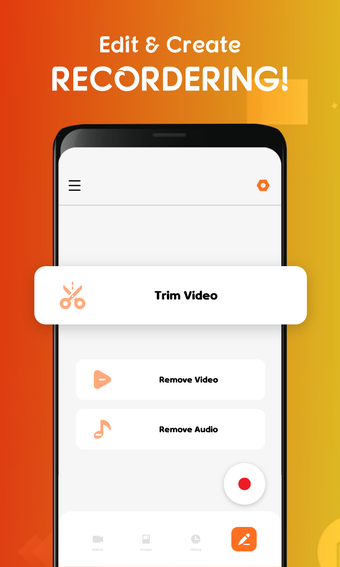A free program for Android, by Zentic Apps.
Screen Recorder & Video Capture Recorder is an application that allows you to record the screen of your device. It is a 100% free app for Android users. You can record the video and save it to your phone or share it on social media.
How to record the screen?
1. Download the app and install it on your device
2. Open the app and click the icon of the video or image you want to record
3. Click the record button
4. After recording, you can click the edit button to edit your video or image
5. After recording, you can click the share button to share the recorded video or image on social media
Note:
To ensure that the app works on your device, it is recommended to install the latest version of Android operating system.